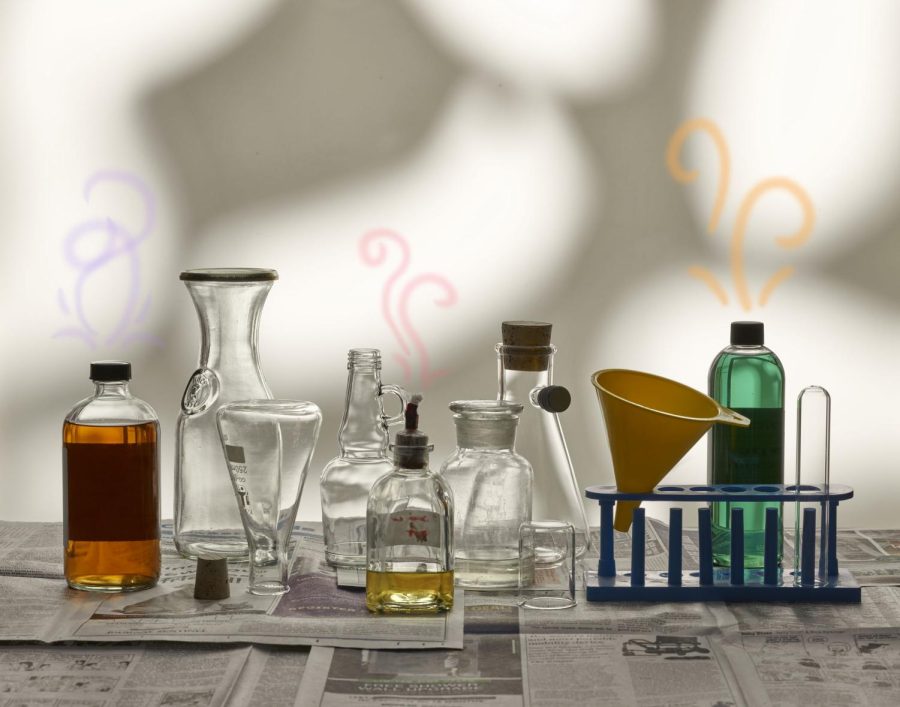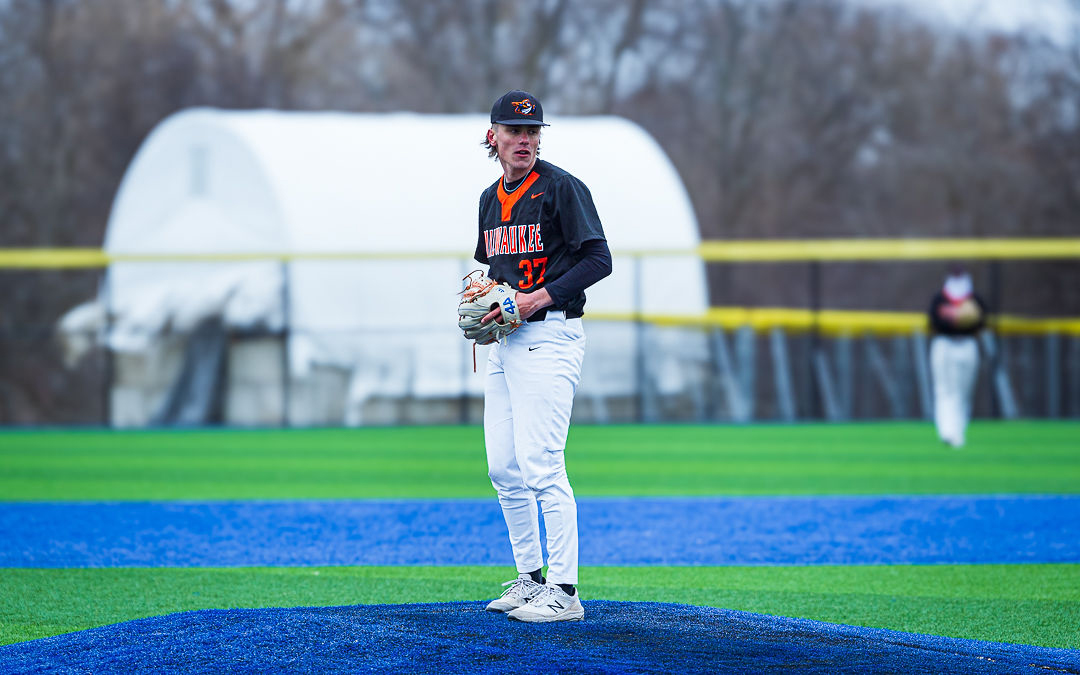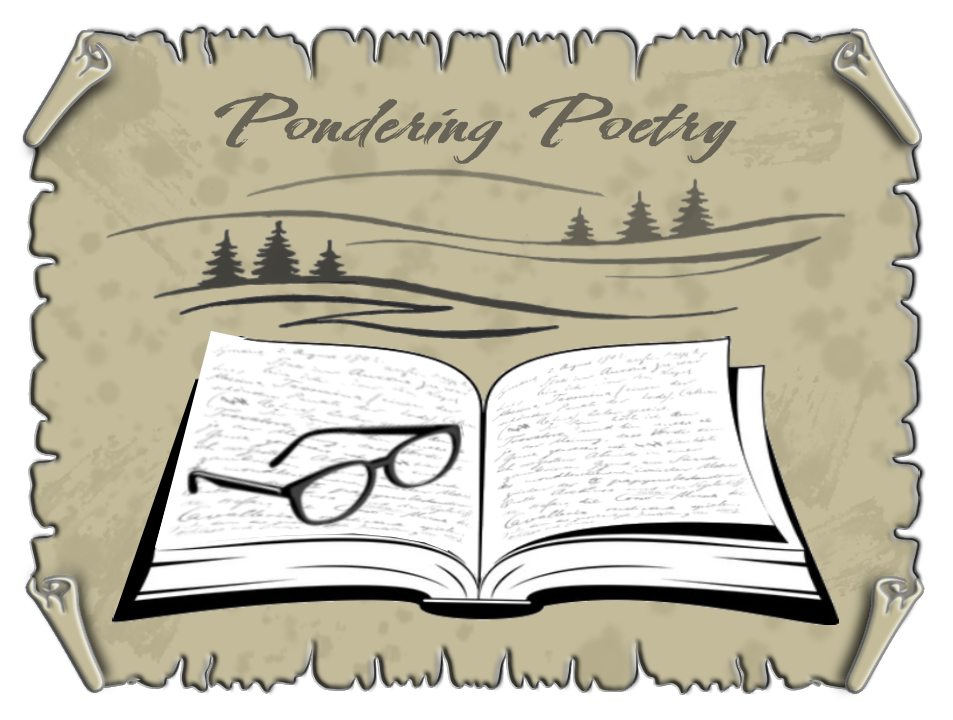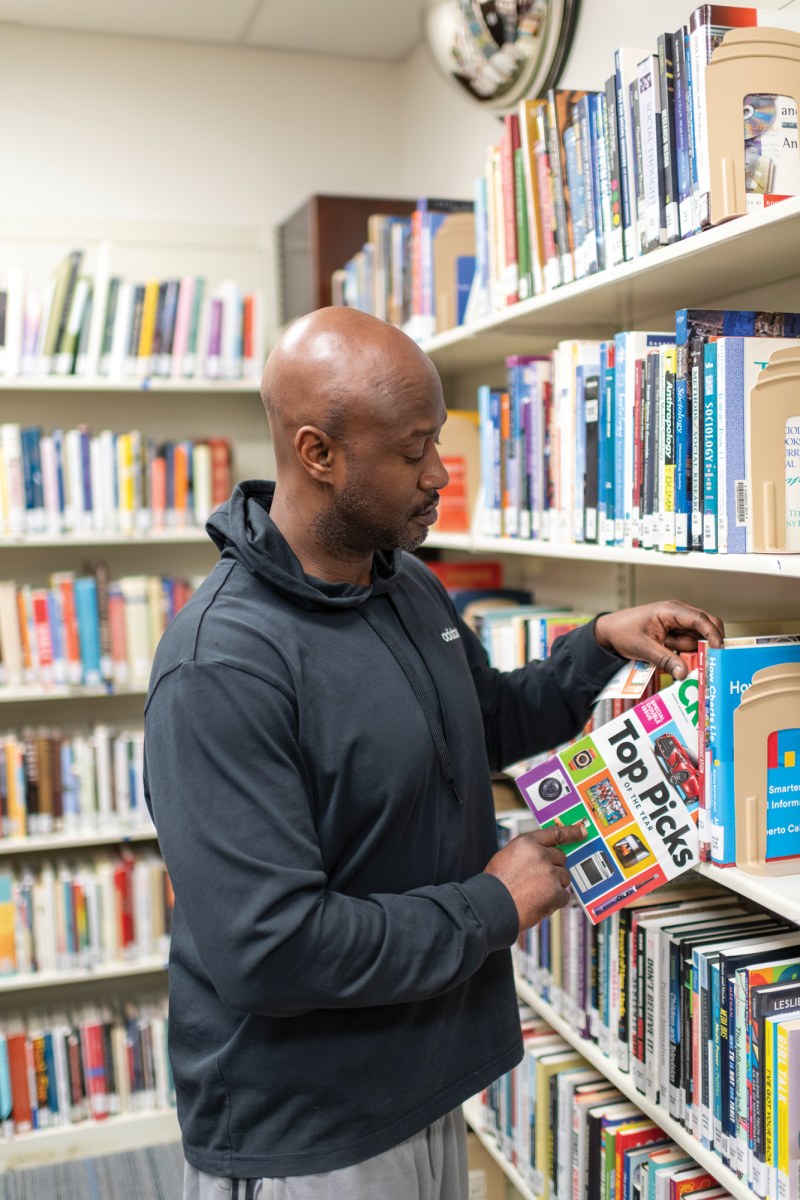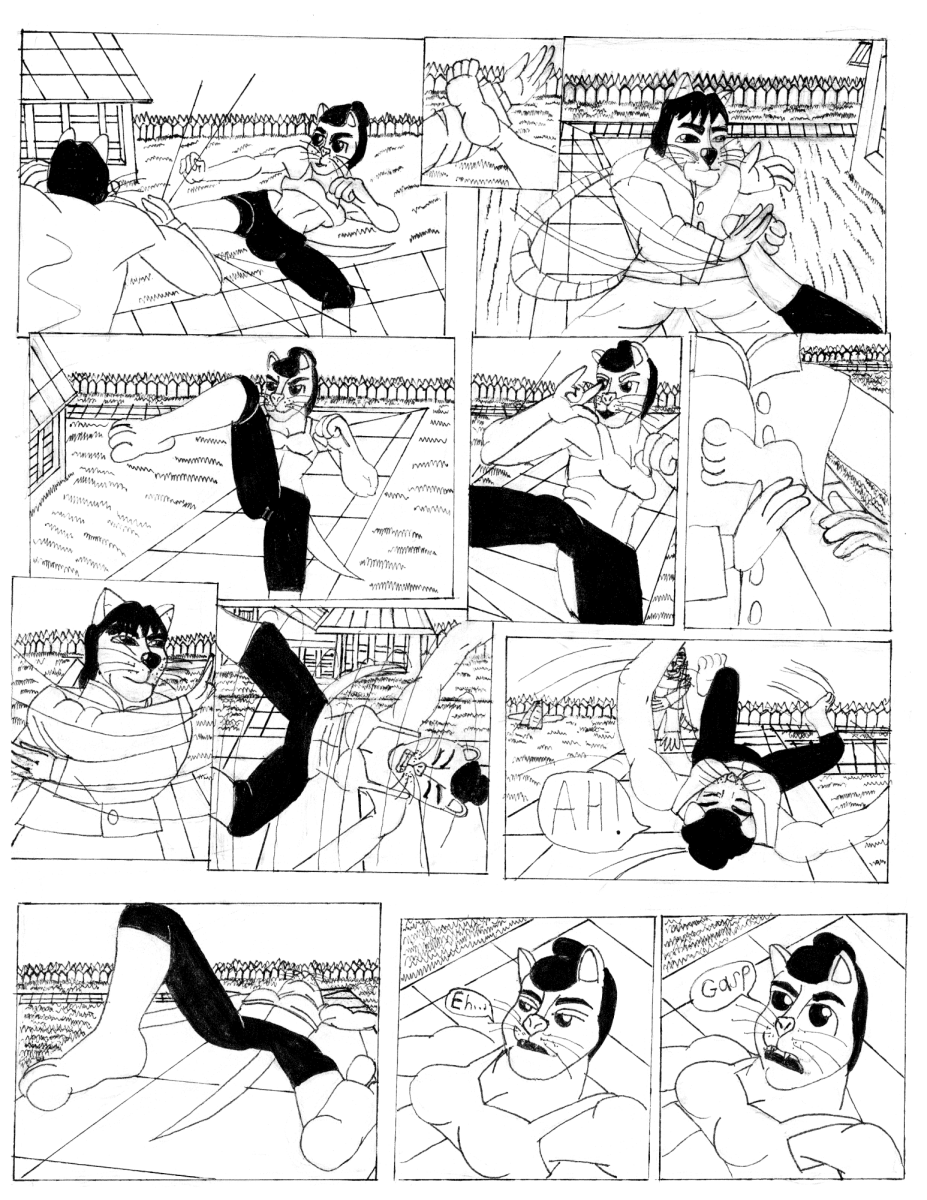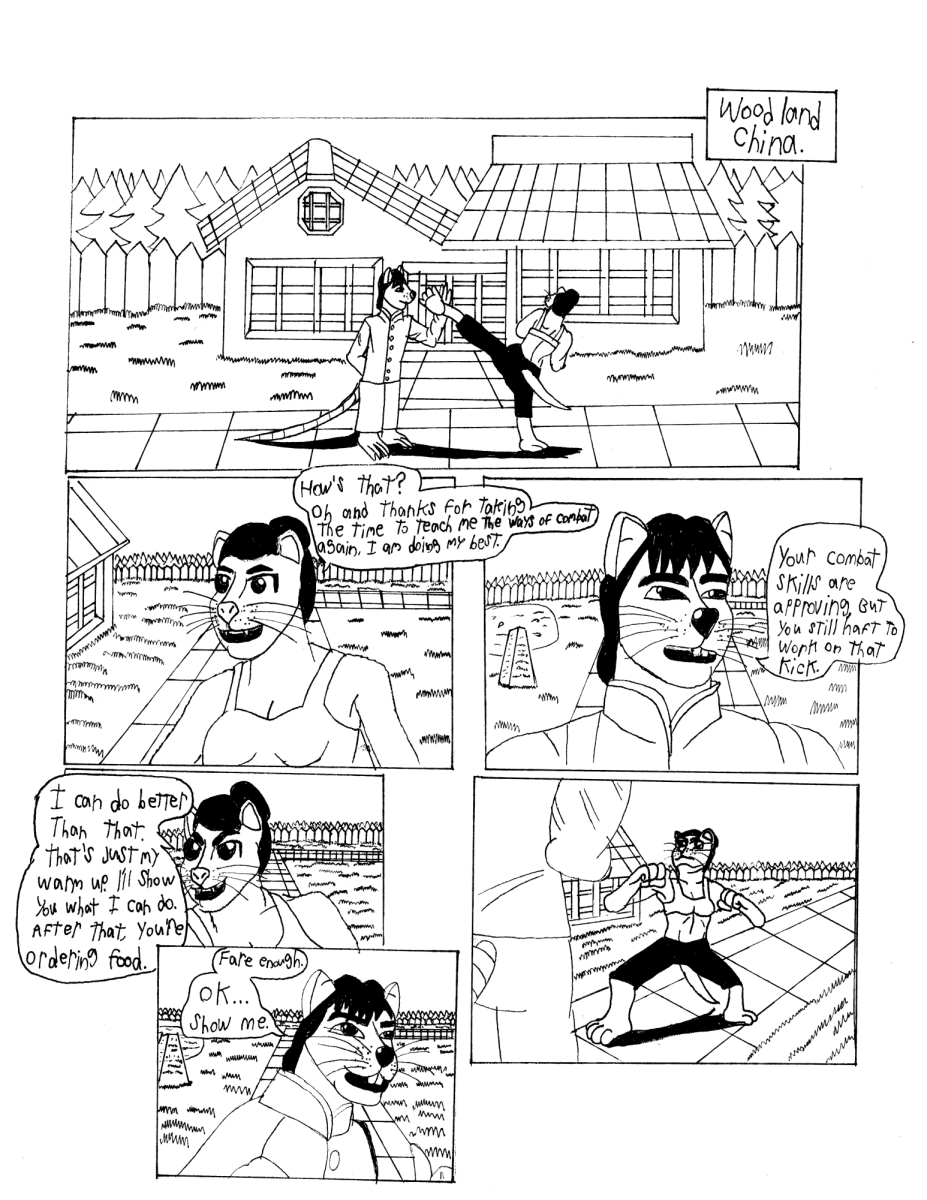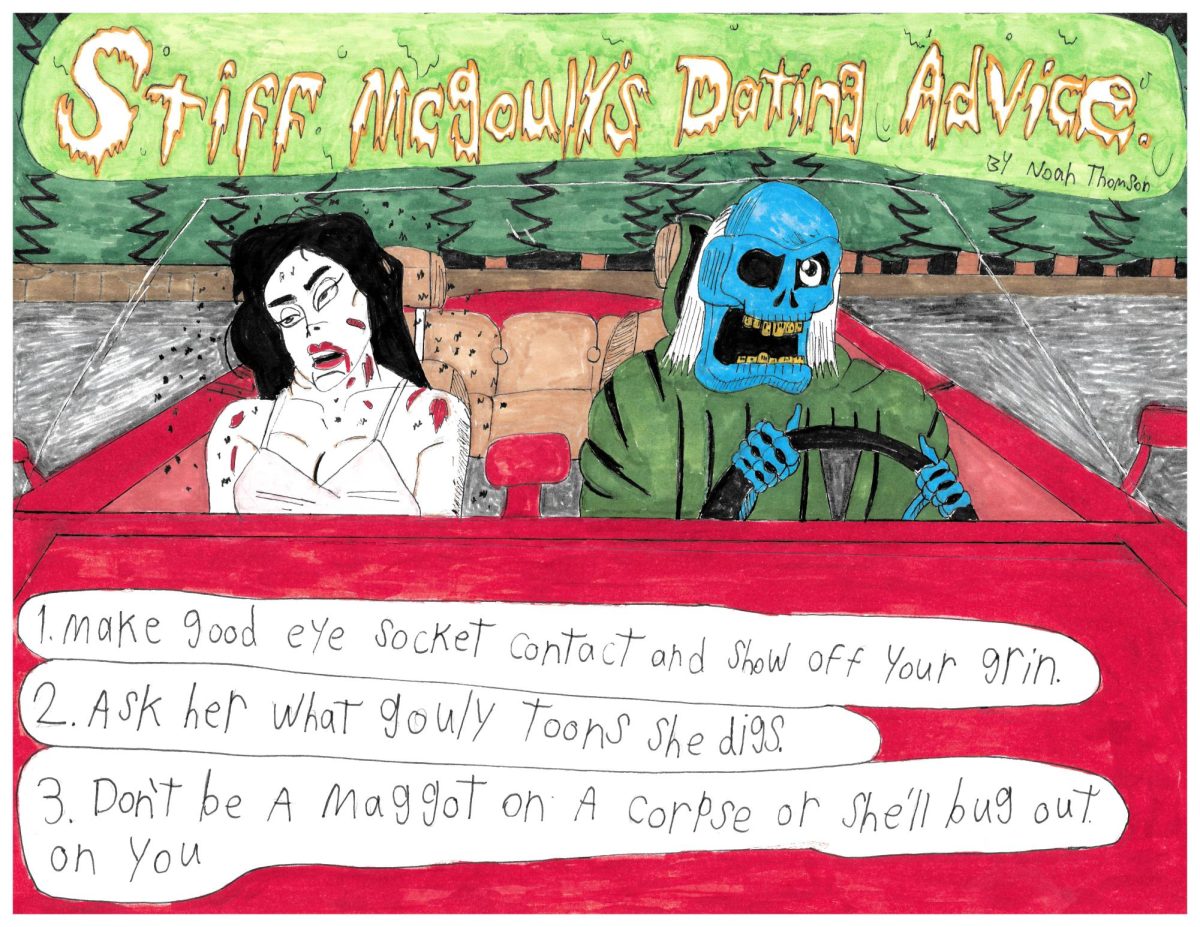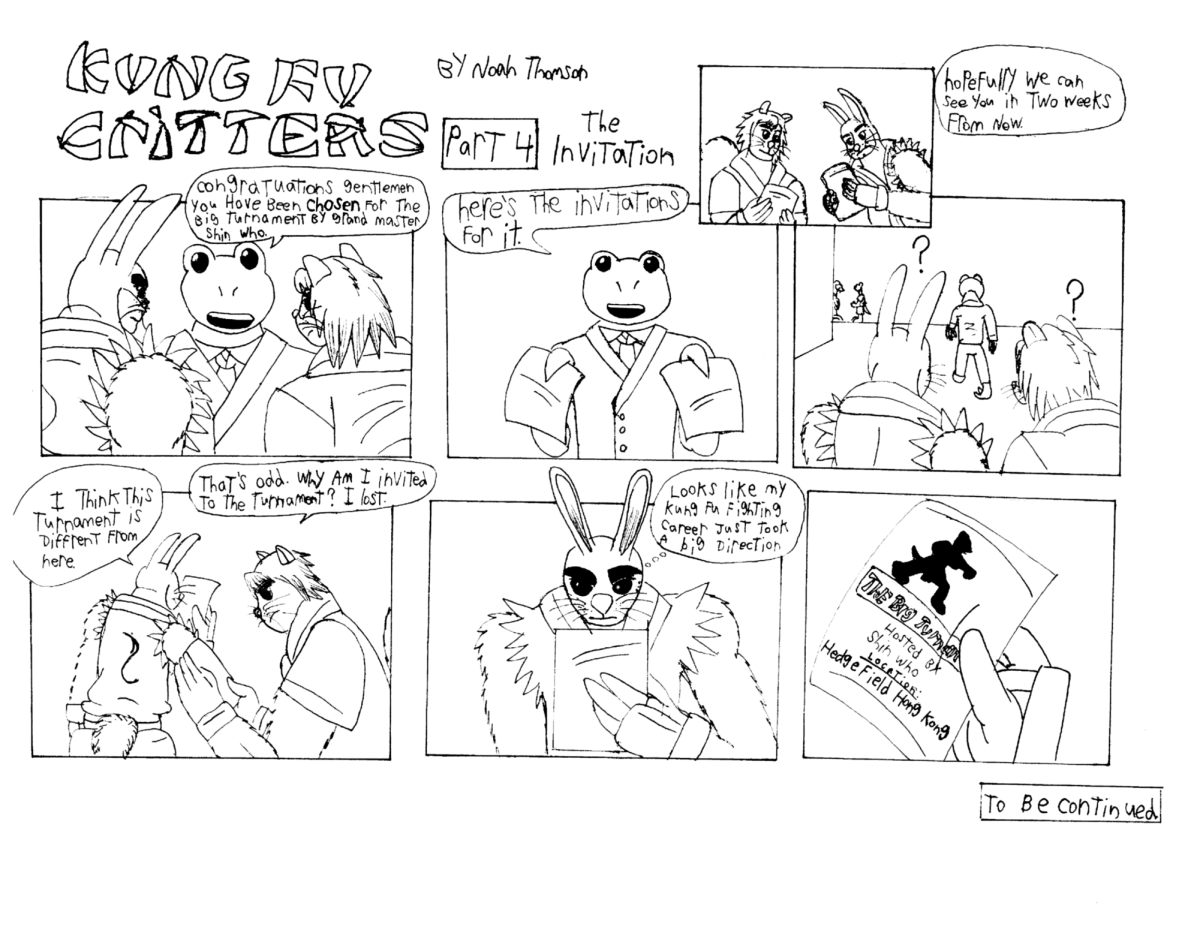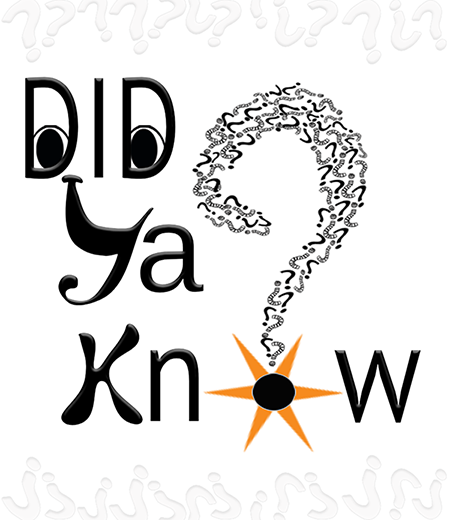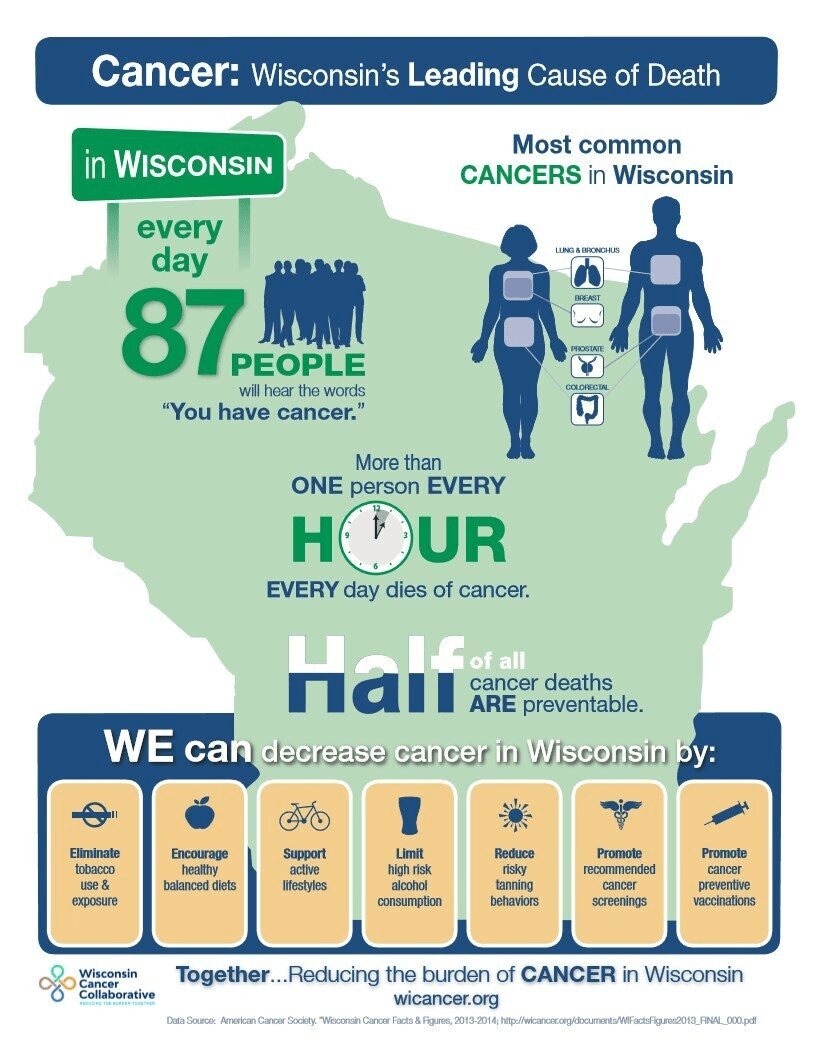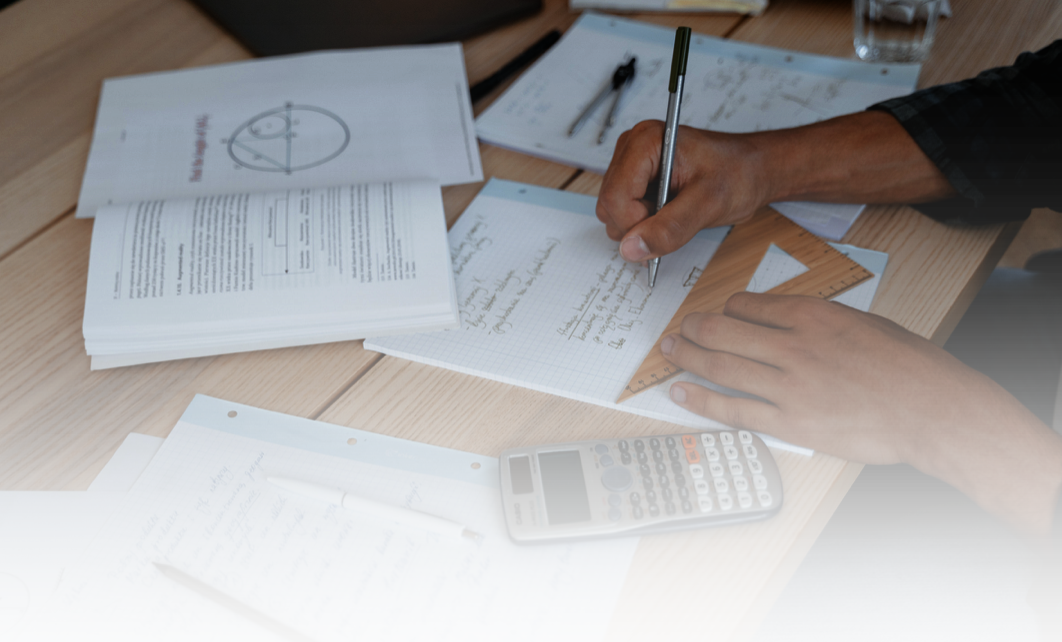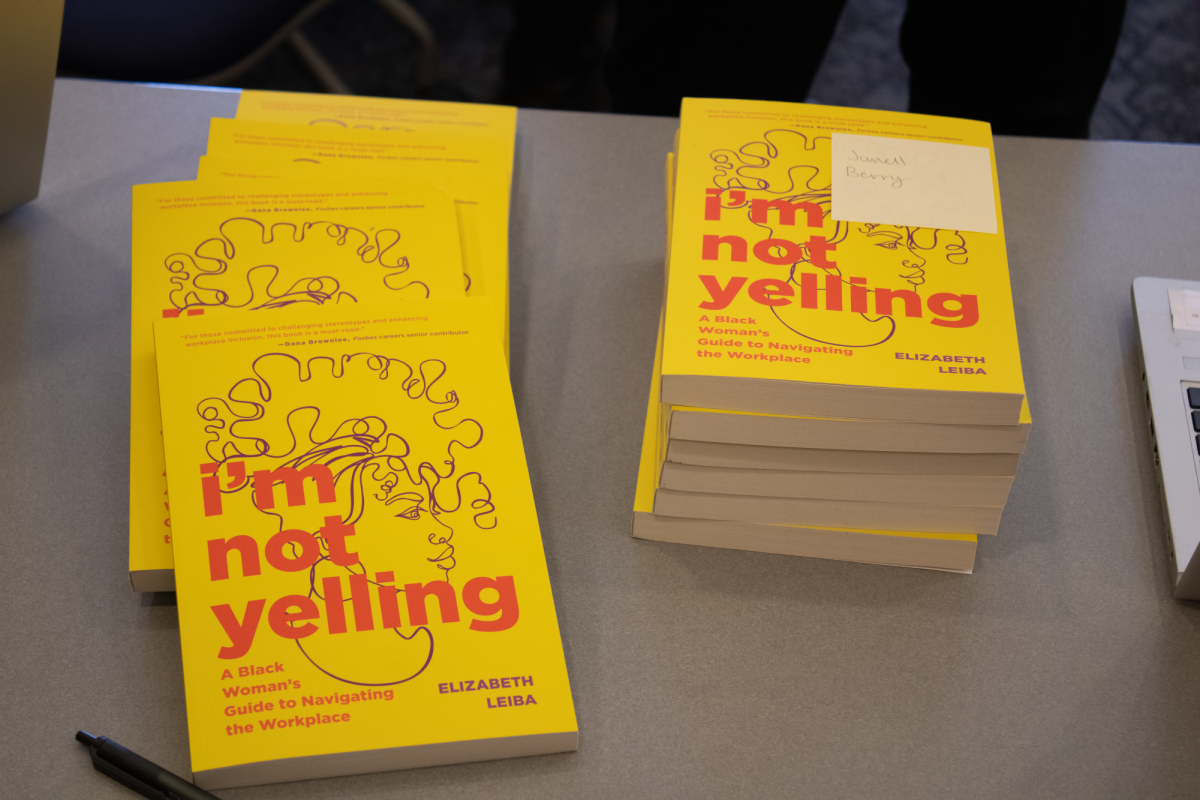You’re at the MATC Downtown Campus around 12 p.m., time to finish that project that you’ve casually put on your to do list later. You’ve paid your tuition, books, and fees already but you don’t have the software needed for the course.
You run out to purchase Microsoft Office Professional for Students, and it costs about $72 with your student discount. Perhaps you’re a graphic arts student buying Adobe Photoshop CS5 Extended for $169.
How would you feel if you found out too late you could have saved all that money if only you had known earlier that it was FREE?
The VDI (Virtual Desktop Infrastructure) has been set up for all students of MATC on every campus to access. It’s a built in mainframe that houses licensed products for students to use while on the go or at home. Carol Ebert, Network Admin of Technical Services and Michael Gavin, IT Tech Services of MATC took time to point out some of the details behind the VDI.
The VDI can be easily installed on your laptop or desktop. Note: be sure you have internet access available to you; and know your internet service provider (ISP). Instructions and how to log onto the VDI can be found by following these simple steps:
- From the MATC Homepage, click on TECH Help.
- Then Click on Student Support in the upper left corner
- You must then FIRST click on the Instruction for MATC VDI Install
- Click Open to view the instruction.
- It will inform you to go to a website: https://vdiweb.matc.edu
After you have completely downloaded the VDI to your computer you must then follow the directions to log onto the VDI as a student of MATC. Follow these steps to get to those instructions:
- From the MATC Homepage, click on TECH Help.
- Then Click on Student Support in the upper left corner
- Then you must click on the Instruction for MATC VDI Login
- Click Open to view the instruction.
Now you have the application installed on your computer and you have the software intended for your curriculum based on your program plan.
Gavin stated “Prior to making any software available via VDI, IT must ensure that MATC has adequate licenses and the license agreement allows us to legally make that software available via VDI.
There are applications that legally we can only run on MATC internal desktop PC’s”.
In addition, Ebert further explained to me, saying “students only get the desktops assigned to them; they have access to VDI as long as they are registered for at least one class. The desktop will stay open as long as the student is working within the desktop, inactive desktops will be dropped and recreated; the client will be dropped after 3 hours of inactivity.”
Kitty O’Connell, Academic Support told us only 1% of the VDI usage is by students. VDI is a great resource that students should be aware of.
Jonathan Felds, Manager of Academic Support stated “ASC (Academic Support Center) is a powerful resource for students, but when students can’t connect with it, remote access is a great alternative.”
So students, if you currently would like a full access to software needed based on desktops assigned to you which are cost efficient, using the VDI today would be a tool towards your academic success.